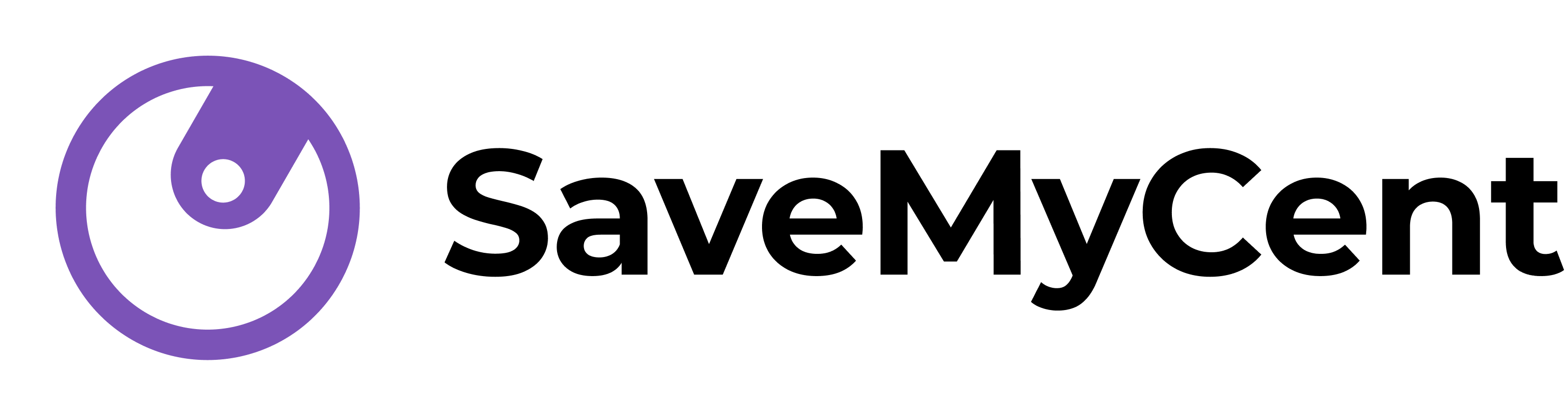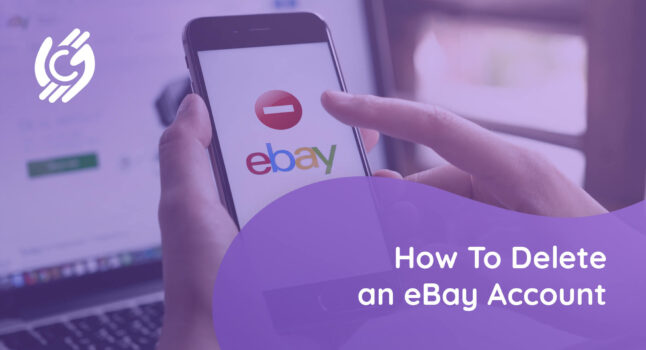Are you considering deleting your eBay account? The process is straightforward regardless of your reason for leaving the platform. In this article, we’ll explain how to delete an eBay account and guide you through the process.
Keep in mind that if you have any active listings, they will be canceled once your account is deleted, and any money paid for them will not be refunded. So it’s best to think it through before making the final move. If you’re sure that you want to delete your account, read on for instructions on how to do it.
How to Close an eBay Account
Closing an eBay account and deleting your information requires you to follow a few simple steps. This is what you should do:
- Go to the eBay website and log in to your account.
- Move the cursor over your name and go to “Account Settings.”
- Under “Account Preferences,” choose “Close Account.”
- Scroll down the page and click on “Close account and delete my data.”
- Choose a reason you want to leave eBay.
- Confirm you want to cancel your account by selecting “No, please close my account” from the drop-down menu and clicking “Continue.”
- Select the box to agree that you read and agree to the information given above and click “Continue.”
After completing these steps, you will have successfully deleted your eBay account. Be aware that this also means you’ll lose your sales history, your email address will be disassociated with the account, and you won’t be able to reopen it if you change your mind.
1. How to Delete an eBay Account on a Phone
The process is a little different if you’re trying to delete your account on the phone. Here’s how to deactivate an eBay account on the phone:
- Open the eBay app and sign in to your account.
- Go to the bottom of the main page.
- Tap on “Help & Contact.”
- In the search box, type “delete” and press enter.
- Go to “Closing Your Account.”
- You will see a list of rules and important points about this action, but you should just scroll down and tap on “Close Account.”
- Select a category to tell eBay the reason you’re leaving.
- Tap on “Continue,” and your account will be deleted in the next 30 days.
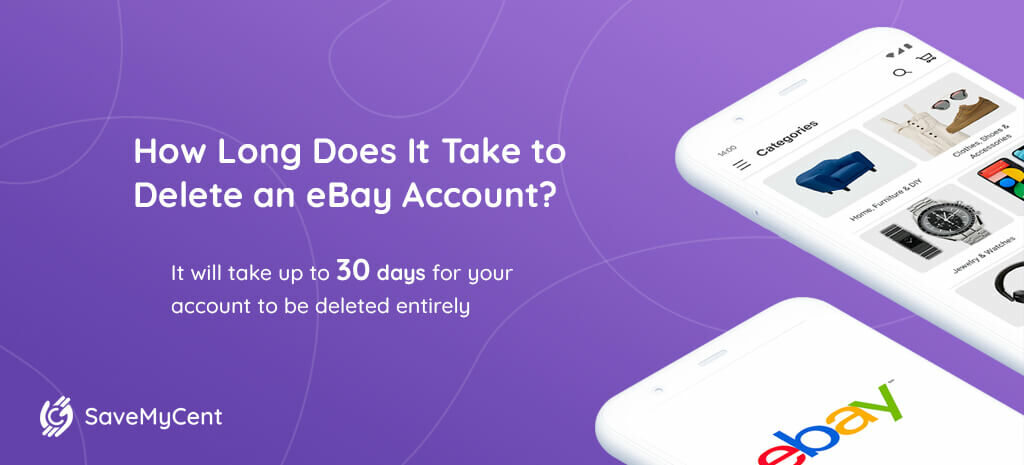
2. How to Delete an eBay Account on Android
Deleting your eBay account on Android is the same as canceling it on any phone. So, follow the eight simple steps we described above, and you’ll delete your account on Android in no time.
3. How to Delete an eBay Account on iPhone
Whether you have an iPhone or an Android, if you want to delete your eBay account on the phone, you have to follow the steps we listed above. So, go to your app and log in to your account. Search for “Help & Contact,” then go to “Close Your Account.” Finally, tell eBay why you want to delete the account and click on “Continue.”
4. How to Delete an eBay Account when Suspended
Canceling a suspended account is not the same as with a regular one. If your account has been suspended or you have some restrictions on your account, you will have to contact customer service about deleting your eBay account. Once you give them the reason you no longer want to have the account, they will provide instructions and tell you about the next steps.
5. Can You Temporarily Deactivate an eBay Account?
No, there is no such option on eBay. You can only delete your account permanently. If you decide you want to keep your account after deleting it, you can request that it be reopened in the first seven days from its closure. After that time, eBay will close your case and it won’t be possible to reopen it.
6. Can I Delete My eBay Account and Start Over?
Yes, you can delete your account and start over with a different account. You will have to create a new account with a new username and password to continue making money on this platform. Keep in mind that if you had feedback on your previous account, it would not be transferred to the new one.
7. How to Close an eBay Seller Account
If you want to close your eBay seller account, you should know that it’s slightly different from deleting a regular account. You will have to follow these steps:
- Go to “Payment Information,” find yours and click “Delete” under each of them.
- You’ll have to cancel your selling tool subscriptions. Go to “My eBay” > “Account,” and then “Subscriptions.”
- Cancel all subscriptions on the “Subscriptions” page.
Once you’re done, you’ll have to wait for up to 30 days for eBay to review your request and complete it.
8. Can I Close My eBay Account if I Owe Money?
No, you can’t close an account if you have outstanding payments.
So, if you want to go through with deleting your account, make sure that:
- Your account balance is zero, and all your fees are paid.
- You don’t have any open bids on a particular item.
- You don’t have any pending payments to your bank account to be processed.
- All of your subscriptions are canceled.
9. What Happens if You Delete Your eBay Account?
If you cancel your eBay account, you’ll no longer be able to sell on the site or access “My eBay account.” You’ll also lose your comments, as well as your purchase and sales histories. You’ll no longer be able to retrieve them, so it’s better to be sure about your decision before doing it.
10. How Long Does It Take to Delete an eBay Account?
It will take up to 30 days for your account to be deleted entirely.
There are two methods on eBay to delete an account. The first method is contacting eBay directly and requesting that your account be canceled. The second option is to cancel it from your account by going to “Account Settings” and following the steps we listed above.
11. Does eBay Delete Accounts for Inactivity?
Yes, eBay deletes accounts if they are inactive for too long. If you don’t use your account for more than six months, it will be put on limited access. This means that you can log in to your account, but you can’t bid on or sell anything.
If the account isn’t used for more than two years, eBay will delete it to prevent fraud and misuse. So, try and log in to your account at least once every two years to avoid this.
Final Thoughts
According to eBay statistics, more than 19 million sellers have accounts on this platform. But deleting your eBay account is a pretty simple process—just follow the steps carefully so you don’t lose any important data. Also, think your decision through before making any calls, as once eBay closes the case, there is no going back.